I Started sharing my Blind Tech Setup in 2022 and recieved great feedback. Updating last year to great feedback. So I decided not to disappoint by updating my Blind Tech Setup 2025. I am sharing what I use in my Blind Tech Setup this year, I hope you find it useful.
Phone and Watch
I have updated to the iPhone 16 Pro Max with Apple Intelligence and the Camera Control button, and I must say I am liking what is available after the iOS 18.2 update. I decided to stick with the Apple Watch Ultra as there was no Ultra 3 released, and to be honest my original Ultra is doing the job. I am using VoiceOver on the watch all the time, and turn it on and off on my iPhone. I am still using the limited vision I have, which is deteriorating.

The iPhone 16 Pro Max gives me all the power, large screen and advanced accessibility features I need along with my Top 5 iPhone Apps for Users with Sight Loss.
Headphones
Being blind, headphones are necessary. I use a range of devices depending on the circumstances. I still love using my Oho Sunshine bluetooth sunglasses, the longer battery life, standard USB C charging point and lower price point make them ideal for most of what I need them for. I wouldn’t use them to listen to music though. In September, I purchased the Meta Ray Ban Wayfarer Smart Glasses, these are my favourite for using now – stylish with the ability to take photos and call Be My Eyes.

I haven’t used my Sony Linkbuds in 2024, in part due to being out and about less, and also due to the comfort of them. They are a unique donut design that sits in your ear but allows you full transparency and decent sound quality. They can be found on Amazon: Sony Link Buds on Amazon

I use my Apple AirPod Pro’s for listening to podcasts while I go to sleep. I have an automation setup to play my podcast feed as soon as I put them in, saving me from getting distracted when I pick the phone up to put a podcast on….
I also added traditional 3.5mm Apple Earpods to my collection for when I am using my Mac Book Pro or for monitoring my microphone.
Finally, are my Poly Voyager Focus 2 Headset which provide noise cancellation for both audio playback and for the microphone. The most expensive headset I have purchased at nearly £300, but as I wear them for over 8 hours a day, they are worth it. The ability to lift your mic boom and have a call mute is the killer feature. The eighteen hours talk time and comfort make these my favourite. Find them ohttps://amzn.to/4gQKwJvn Amazon: Poly – Voyager Focus 2 UC USB-C Headset with Stand

Recording Equipment
In 2024, I started to do some more recording and invested in the following equipment:
- Microphoe: Audio Technica ATR 2100X USB Cardoid Microphone (Affiliate Link). The Audio Technica has the option of XLR or USB connection, making it ideal as a first microphone, providing a path to using the XLR with mixers and more professional equipment. The USB plugs into the bottom of the microphone and then into the iPhone and it works immediately.
- Gimbal: Insta 360 Flow Pro (Affiliate Link) to help keep the camera footage stable and smooth. I picked the Insta 360 Flow Pro because it integrates with Apple Dock Kit, allowing the tracking to be used from any application. This was important as I expected the Insta 360 software to be less than accessible, which I was right to be wary of.
- Phone Stand: Cooper MagStand (Affiliate Link) Magsafe stand to hold the iPhone for video calls.
- Lights: Dual Selfie Clamp on Ring Light.s (Affiliate Link) for consistent lighting when on calls/being interviewed.
Read how I got on recording at Sight Village North East 2024 in my post Sight Village Interviews: Behind the Scenes
Braille Display
The Mantis Q40 by APH and Humanware is my main braille display. The combination of a qwerty keyboard and forty cell braille display make the perfect combination. I am still early in my braille journey, so having the QWERTY keyboard allows me to operate at full typing speed while getting the benefit of having braille at my fingertips. See my blog post on my Braille Journey to read about how I got started with Braille.
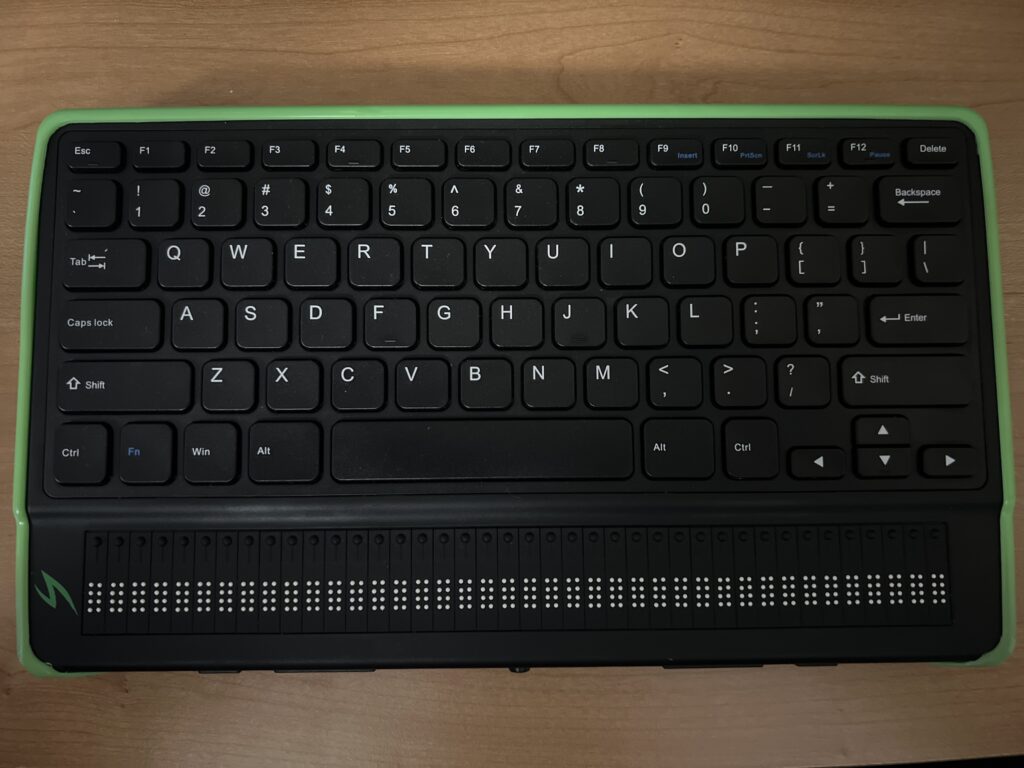
Braille Embosser
In 2024 I aquired an Index Everest V3 Braille embosser. This is my first embosser and I explain my journey in Extending my ways of Embossing Braille post.

Screen Reader and Magnification
I currently use Fusion 2025 from Freedom Scientific. Fusion is made up of JAWS and Zoomtext. The combination allows me to zoom and invert colours as needed while having all the power of JAWS to read the screen and navigate. More recently I have dropped to running just JAWS to increase performance and also try to force a non-visual way of working.
Last December I started using a Macbook Pro with VoiceOver for personal use, and I must say that I like the simplicity of the Mac and doubt I will be changing back. I have also purchased a Mac Mini to run as a Media server and allow me to retire my aging NAS for something a little more power efficient.
Other Software in My Blind Tech Setup
There are many other software products I use as part of my daily life, but the ones I must mention are Lire, SpeechCentral, Todoist, 1Password and browser extension Nighteye
Lire is a fantastic RSS reader for the Mac and iOS – I use it to help me follow multiple websites, saving me navigating crowded websites.
SpeechCentral is a really useful app available on Mac, iPhone, Android and Windows. It will read articles, documents and PDF’s to you in a range of voices. The contents are synced between Mac and iOS, but not on Windows or Android.
Todoist is a fantastic to-do list application available across platforms with Alexa integration. I use it to implement Getting Things Done by David Allen. GTD is a methodology to help you stay on top of what’s important. In 2024, I have been less vigerous with my GTD, and need to refresh my understanding and become more stringent.
I changed over from LastPass to 1Password in 2023 and only wish I had done it sooner. It is very accessible and has features like autopopulating your multi factor codes, which is a game changer for a low vision or blind user. 1Password is available on all platforms and I have had fantastic support from the team when I have had the odd need to contact them.
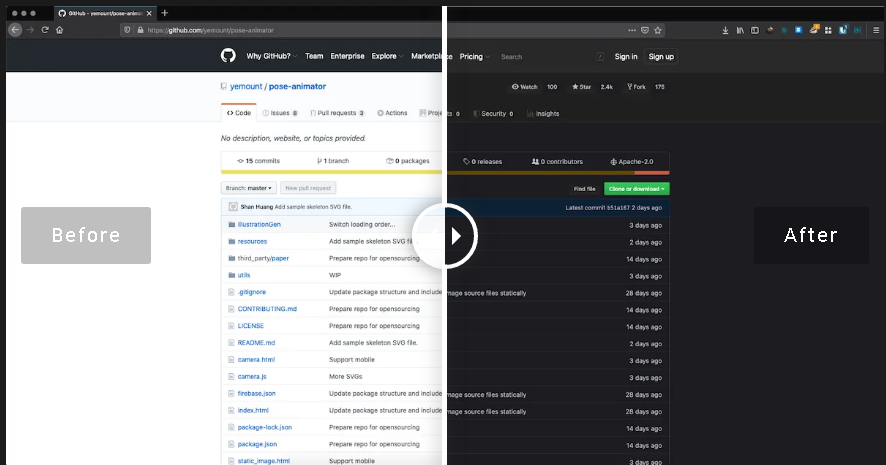
Nighteye is an extension for most browsers and turns any website into dark mode. This plugin saves my photophobic eyes multiple times per day. Check out my articles: How to turn any website to Dark Mode and How to get Dark Mode websites on iPhone and iPad
What should I include in my Blind Tech Setup?
I am always looking to improve my setup, what would you recommend? What works well for you? Let me know in the comments.


2 replies on “My Blind Tech Setup 2025”
Excellent post. for me, I would recommend the zoom H1Essential. I have it sitting on my desk as my main recorder for podcasting and other things. I also use the Focusrite Vocaster One USB audio interface for karaoke recordings using Logic pro 11.
Thanks. I must say both are on my wish list. I need to do more recording and get value from what I have before buying more.
Thanks for stopping by and sharing.